A file infector virus is malicious software that infects executable files on your computer. These viruses can cause serious damage to your computer system and data if left unchecked. In this article, we will discuss how to detect and remove file infector viruses from your computer.
Table of Contents
Understanding File-Infector-Viruses
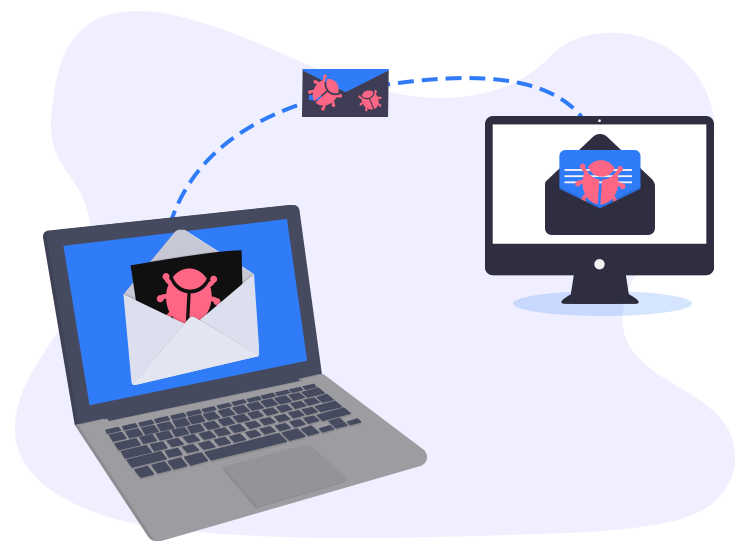
- File infector viruses are malicious software programs that infect executable files on your computer. These viruses attach themselves to a file and remain dormant until the file is executed. Once the file is executed, the virus code is executed as well, infecting other files on your computer.
- The most common types of file infector viruses are parasitic viruses and cavity viruses. Parasitic viruses attach themselves to a host file and execute their code when the host file is executed. Cavity viruses create a cavity in the executable file and execute their code from the cavity.
How to Detect File-Infector-Viruses
- Detecting file infector viruses can be challenging because they remain dormant until a host file is executed. However, there are some signs that your computer may be infected with a file infector virus.
- One of the most common signs of a file infector virus is a sudden decrease in computer performance. The virus can slow down your computer by infecting multiple files and using up system resources. Another sign is the presence of unknown files or folders on your computer. If you notice unfamiliar files or folders, your computer may be infected with a file infector virus.
- You can also detect file infector viruses by using antivirus software. Antivirus software scans your computer for malicious software and can detect file infector viruses as well.
How to Remove File-Infector-Viruses
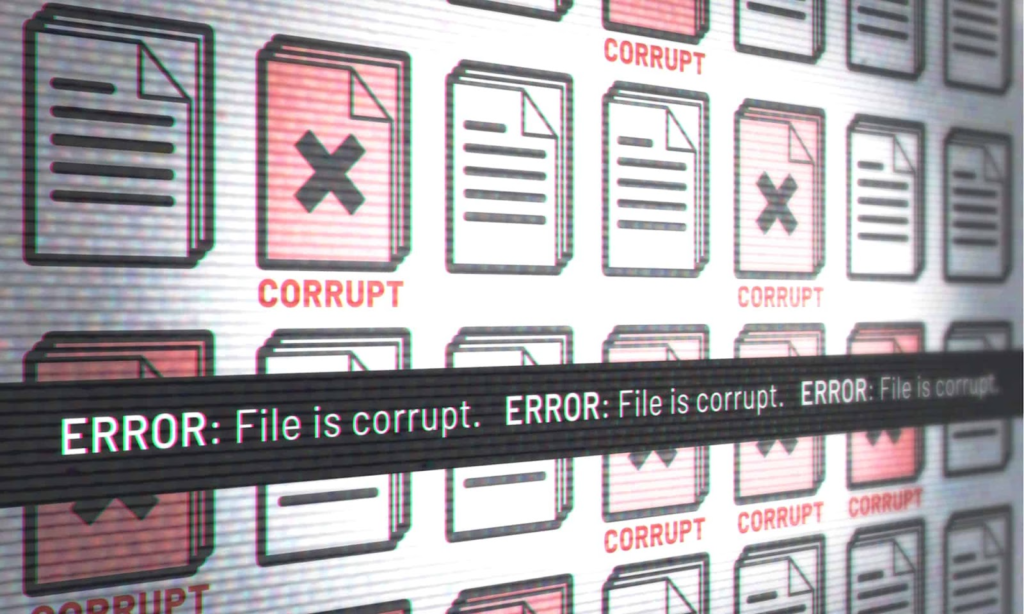
- Removing file infector viruses can be challenging because they infect multiple files on your computer. However, there are several ways to remove file infector viruses from your computer.
- The first step in removing files infector viruses is to run a full system scan with antivirus software. Antivirus software can detect and remove file infector viruses from your computer. If the antivirus software is unable to remove the virus, you may need to use a specialized removal tool.
- Another way to remove files infector viruses is to restore your computer to a previous state. System restore allows you to restore your computer to a previous point in time before the virus infected your computer.
Preventing File-Infector-Viruses

- Preventing file infector viruses is essential to protect your computer from malware. Here are some tips to prevent infector viruses from infecting your computer.
- Install Antivirus Software: Installing antivirus software is the first step in preventing file viruses. Antivirus software can detect and remove infector viruses from your computer.
- Keep Your Operating System and Software Updated: Keeping your operating system and software updated can prevent file-infector viruses from exploiting vulnerabilities.
- Avoid Downloading Software from Unknown Sources: Downloading software from unknown sources can put your computer at risk of file-infector viruses. Only download software from trusted sources.
- Enable Firewall: Enabling a firewall can prevent unauthorized access to your computer, protecting it from file-infector viruses.
- Be Cautious of Emails: Be cautious of emails from unknown sources. File infector viruses can be spread through emails, so do not open emails or attachments from unknown sources.
Conclusion
A file infector is a malicious software program that infects executable files on your computer. Detecting and removing file-infector viruses can be challenging, but with the right tools and knowledge, you can protect your computer from malware. By following the prevention tips mentioned in this article, you can keep your computer safe from file-infector viruses. learn about Protecting your assets with the unstoppable power of cyber tanks – the ultimate solution to modern security threats.