Online shopping has become a popular trend in recent times. The convenience of buying products online and having them delivered to your doorstep is unparalleled. Amazon, being one of the largest e-commerce platforms, is a go-to for many online shoppers. However, with the increasing use of Amazon, there has also been an increase in the number of Amazon phishing emails. These emails are a scam, designed to steal sensitive information from unsuspecting customers. In this article, we’ll take a closer look at what Amazon phishing emails are and how you can stay protected.
Table of Contents
Understanding Amazon Phishing Emails
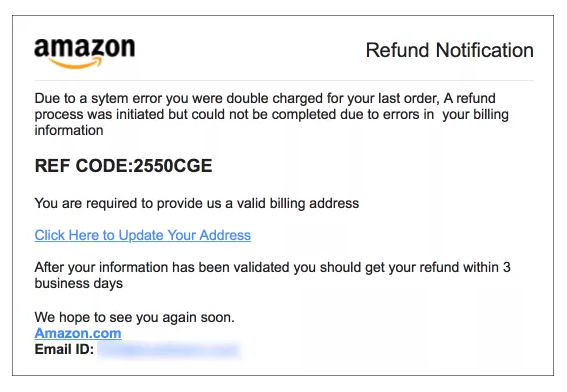
Amazon phishing emails are fraudulent emails that are designed to look like they are from Amazon. The aim of these emails is to trick you into providing your personal information, such as your Amazon account password, credit card information, or other sensitive details. The emails typically contain a link that leads to a fake Amazon login page, which is designed to capture your information.
How Amazon Phishing Emails Work
Amazon phishing emails work by using social engineering techniques to trick you into clicking on a malicious link. These links are usually included in emails that appear to be from Amazon, but are actually fake. Once you click on the link, you are taken to a fake Amazon login page where you are asked to enter your personal information. The scammers then use this information to steal your identity, commit credit card fraud, or gain access to other sensitive information.
How to Identify Amazon Phishing Emails
It’s important to be able to identify Amazon phishing emails to protect yourself from falling prey to them. Here are some things to look out for:
- Check the sender’s email address: Amazon emails always come from an “@amazon.com” email address. If the email comes from a different email address, it’s likely a phishing email.
- Look for spelling and grammar mistakes: Amazon emails are usually well-written and free from spelling and grammar mistakes. If the email is poorly written, it’s likely a phishing email.
- Beware of urgent requests: Phishing emails often contain urgent requests, such as “Your account has been compromised, click here to secure it now.” Always be wary of urgent requests.
Hover your mouse over the link in the email to see where it leads. If the link looks suspicious or leads to a different website, it’s likely a phishing email.
How to Protect Yourself from Amazon Phishing Emails
Here are some steps you can take to protect yourself from Amazon phishing emails:

- Never click on suspicious links: If you receive an email that looks suspicious, do not click on any links in the email. Instead, go to Amazon’s official website directly and log in to your account.
- Use two-factor authentication: Two-factor authentication adds an extra layer of security to your Amazon account. This means that even if someone has your password, they won’t be able to access your account without the second factor, which is usually a code sent to your phone.
- Keep your software up-to-date: Keep your operating system, antivirus software, and web browser up-to-date to ensure that you are protected against the latest security threats.
- Use a strong password: Use a unique and strong password for your Amazon account. Avoid using the same password for multiple accounts.
- Install a phishing filter: Install a phishing filter in your web browser to help identify and block phishing emails.
What to Do If You Fall Victim to an Amazon Phishing Email
If you fall victim to an Amazon phishing email, here are the steps you should take:
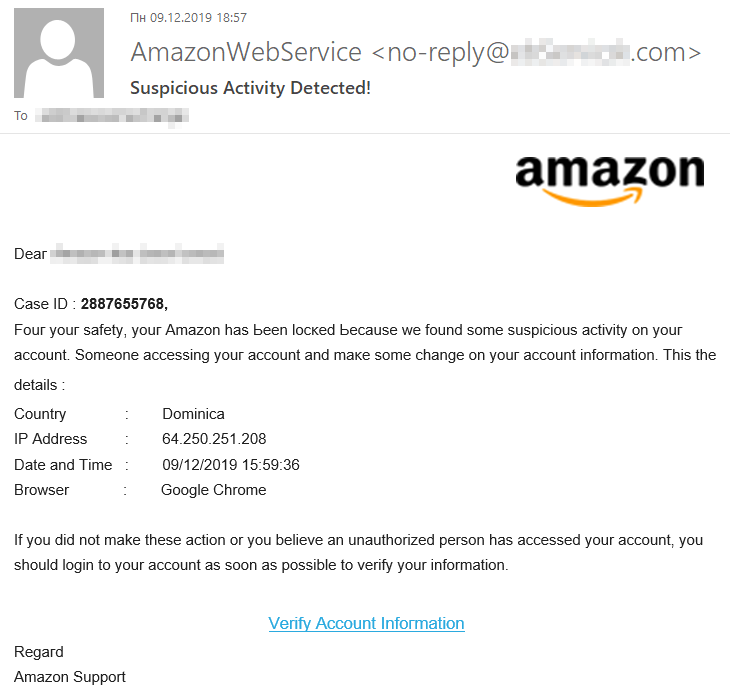
- Change your password: If you entered your password on the fake Amazon login page, change your Amazon password immediately. Make sure to use a strong and unique password that you have not used before.
- Contact Amazon: Contact Amazon’s customer service team and let them know what happened. They can help you secure your account and provide guidance on what to do next.
- Monitor your accounts: Monitor your bank and credit card accounts for any suspicious activity. If you notice any unauthorized transactions, contact your bank or credit card provider immediately.
- Report the phishing email: Report the phishing email to Amazon and the relevant authorities. This can help prevent other people from falling victim to the same scam.
Conclusion
In conclusion, Amazon phishing emails are a growing threat that can compromise your personal information and lead to financial loss. It’s important to be aware of the signs of phishing emails and take steps to protect yourself from them. By following the tips outlined in this article, you can stay safe while shopping online and protect yourself from falling victim to Amazon phishing emails. Remember, if you’re ever unsure about an email, it’s always better to err on the side of caution and verify it with Amazon directly. Stay safe and happy shopping!
Learn about: Secure Your Future with Cyber Security Internships – Unlock Hands-On Experience and Launch Your Cyber Career