Are you a music lover who uses Spotify Web Player for streaming your favorite music? If yes, then you must be aware of how user-friendly and feature-rich the platform is. But, are you aware of all the tips and tricks to optimize your music streaming experience on Spotify Web Player? In this article, we will share some tips that will help you enhance your music streaming experience on Spotify Web Player.
Table of Contents
Customize your Spotify Web Player settings
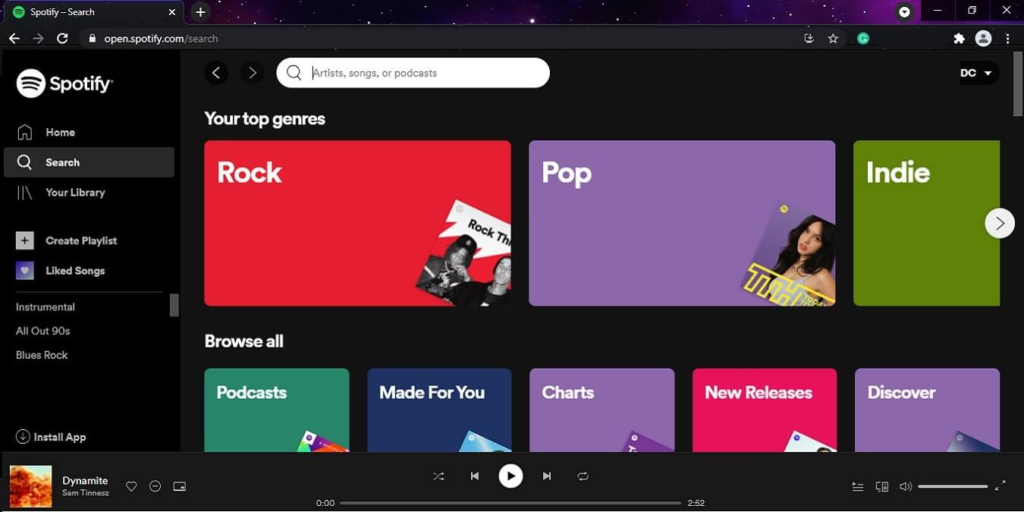
One of the most significant advantages of using Spotify Web Player is that it allows you to customize your settings according to your preference. You can change your audio quality, set up your notification preferences, and enable or disable autoplay. To access the settings, click on the gear icon on the bottom left of the screen, and a drop-down menu will appear. Here, you can select the settings that suit you the best.
Create and organize your playlists
Spotify Web Player allows you to create and organize your playlists easily. You can create a playlist for any occasion or mood, and organize them in folders for easy access. To create a playlist, click on the “New Playlist” button on the left sidebar. You can then add songs to your playlist by searching for them, or by dragging and dropping them from the search results or from other playlists. You can also share your playlists with others.
Use Spotify Web Player keyboard shortcuts
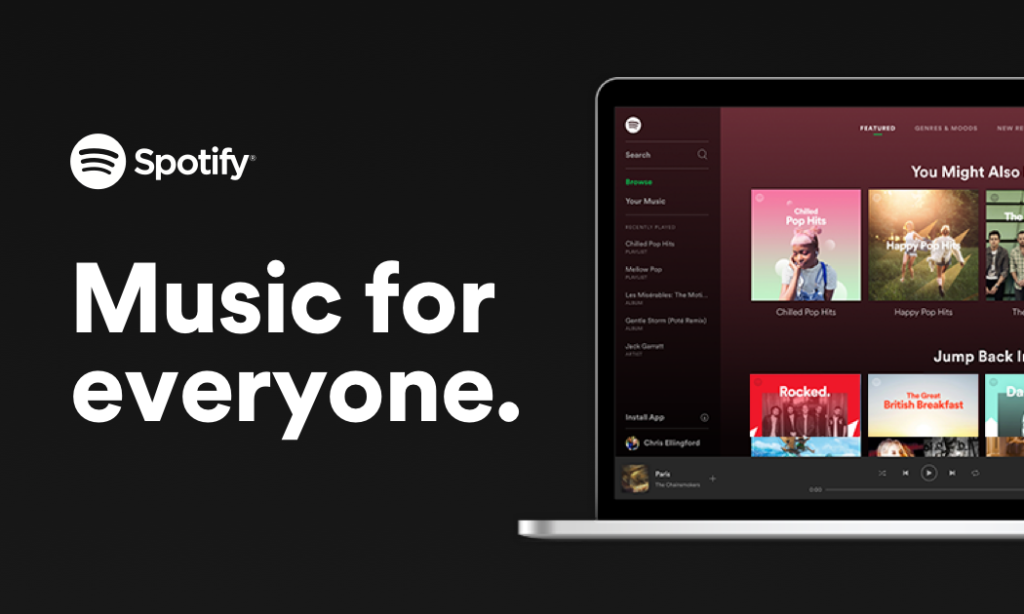
Spotify Web Player comes with several keyboard shortcuts that can make your music streaming experience smoother and faster. For example, you can use the spacebar to play or pause the music, the left and right arrow keys to skip to the previous or next song, and the up and down arrow keys to increase or decrease the volume. You can find the complete list of keyboard shortcuts by clicking on the “?” icon on the bottom right of the screen.
Discover new music with Spotify Web-Player
Spotify Web Player comes with a variety of tools that can help you discover new music that suits your taste. The “Discover Weekly” playlist is a personalized playlist that is updated every week with new songs that Spotify thinks you might like based on your listening history. You can also browse through different genres, playlists, and charts to find new music.
Use Spotify Web-Player with other devices
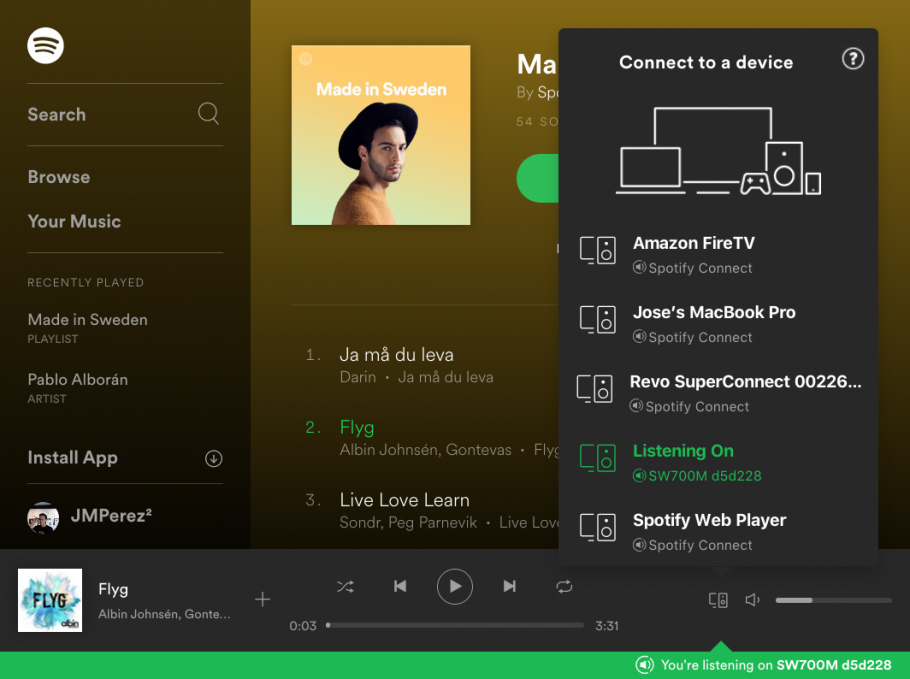
Spotify Web Player can be used on a variety of devices, including smartphones, tablets, laptops, and desktops. You can seamlessly switch between these devices while streaming music on Spotify Web Player. To do this, make sure that you are signed in to your Spotify account on all the devices you want to use, and your music will automatically sync across all devices.
Conclusion
Spotify-Web Player is an excellent platform for music lovers who want to stream their favorite music online. By following the tips mentioned above, you can optimize your music streaming experience on Spotify-Web Player and enjoy your favorite songs hassle-free. Whether you want to customize your settings, create and organize playlists, use keyboard shortcuts, discover new music, or use Spotify Web-Player with other devices, these tips will help you get the most out of your Spotify-Web Player experience. So, start exploring Spotify Web Player and enhance your music streaming experience today!learn about: Ready to elevate your WhatsApp experience? Don’t wait, start using WhatsApp on your desktop today with our ultimate guide to abrir WhatsApp Web. Click now to discover how