Educational technology has evolved rapidly in recent years, and classrooms are no exception. A classroom screen is an essential tool that educators can use to create a more engaging and interactive learning environment. With so many options available in the market, it can be overwhelming to choose the right classroom screen that suits your specific needs. In this article, we will provide a comprehensive guide to help educators choose the best classroom screen for their classroom, including important features to consider, different types of classroom-screens, and tips for maintenance and upkeep.
Table of Contents
Understanding Classroom-Screens
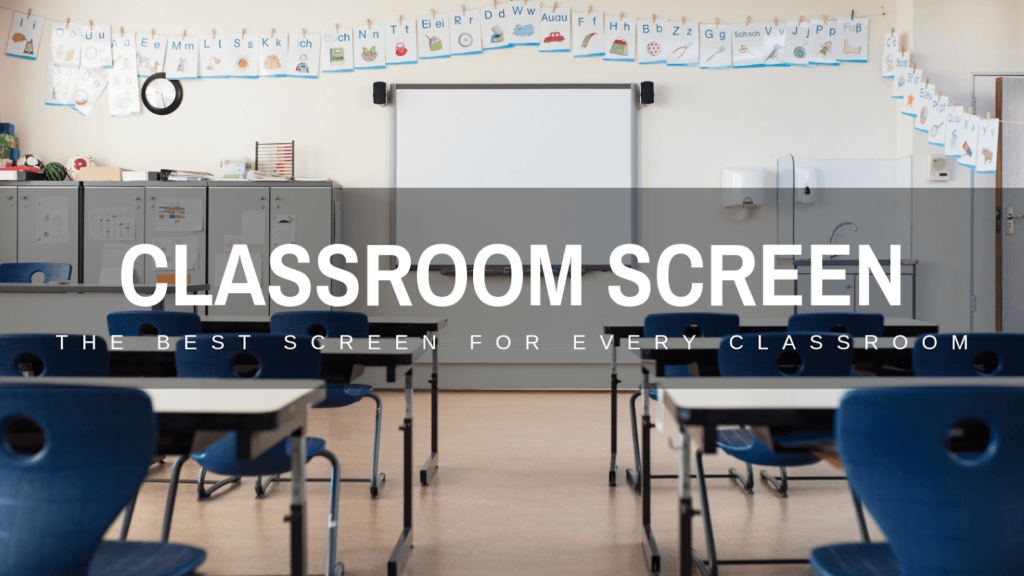
A classroom screen is a display device that allows educators to project images and multimedia content from a computer, laptop, or other electronic device. Classroom screens come in various sizes, ranging from small portable screens to large interactive displays. Interactive classroom screens are gaining popularity due to their advanced features such as touch-screen functionality, built-in cameras, and software that enables interactive learning activities. On the other hand, non-interactive classroom screens are relatively affordable and easy to use. Before choosing a classroom screen, educators need to consider the size of their classroom, budget, and the type of content they want to display.
Types of Classroom-Screens
There are different types of classroom screens available, each with its own unique features and benefits. The most common types of classroom screens include front projection screens, rear projection screens, flat panel displays, and interactive whiteboards. Front projection screens are mounted on the wall or ceiling and project images from a projector placed in front of the screen. Rear projection screens, on the other hand, are mounted behind the screen and project images from behind. Flat panel displays are thin, lightweight, and come in various sizes, making them ideal for smaller classrooms. Interactive whiteboards combine a display screen with touch-screen technology, enabling educators to interact with the content and engage students in active learning.
Important Features to Consider

When choosing a classroom screen, educators need to consider several important features, including resolution, brightness, contrast, and connectivity. Resolution is the number of pixels on the screen, and higher resolutions produce sharper and clearer images. Brightness refers to the amount of light emitted by the screen, and higher brightness is essential for rooms with a lot of natural light. Contrast is the ratio of the brightest and darkest parts of the screen, and higher contrast produces better image quality. Connectivity options such as HDMI, USB, and Wi-Fi are essential for connecting electronic devices to the classroom screen. Other features to consider include screen size, durability, and warranty.
Maintenance and Upkeep
Proper maintenance and upkeep are essential to ensure that classroom-screens last longer and function optimally. Educators need to clean the screen regularly to remove dust and fingerprints that can affect image quality. Soft microfiber cloths and cleaning solutions specifically designed for screens can be used to clean the screen. Educators should also ensure that the classroom screen is mounted securely to prevent accidental falls or damage. It is also essential to use surge protectors to protect the screen from power surges and to turn off the screen when not in use to save energy.
Cost Considerations
The cost of a classroom screen can vary significantly depending on the type, size, and features. Non-interactive classroom screens are relatively affordable, with prices ranging from a few hundred to a few thousand dollars. Interactive classroom screens, on the other hand, can be significantly more expensive, with prices ranging from a few thousand to tens of thousands of dollars. Educators need to consider their budget and determine the essential features they need to ensure that they get the best value for their money.
Top Classroom Screen Brands
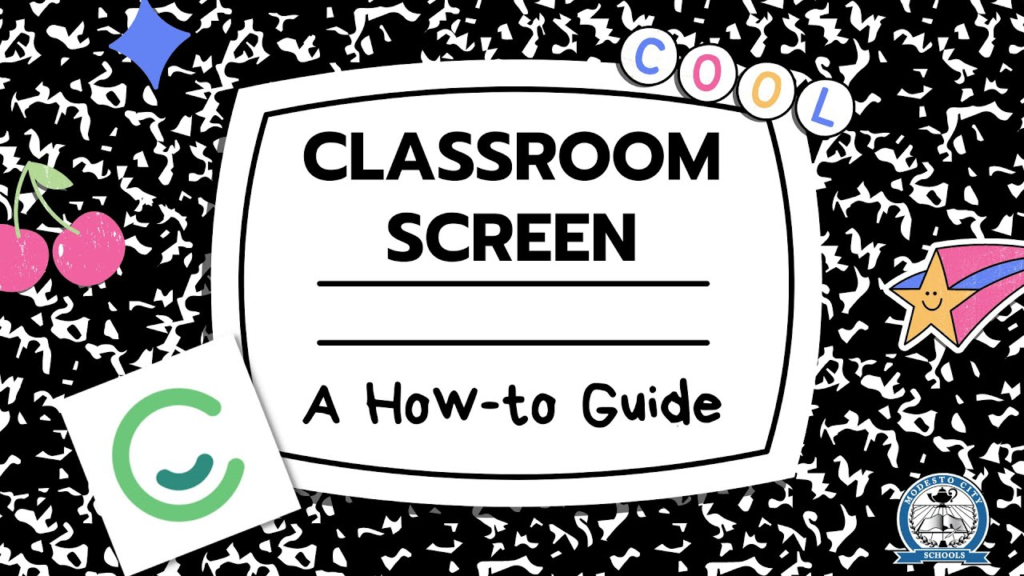
Choosing a reputable brand is essential when purchasing a classroom screen. Some of the top classroom screen brands include Promethean, SMART Technologies, Epson, and ViewSonic. These brands are known for their high-quality products and excellent customer support. Promethean is known for its interactive whiteboards and displays, while SMART Technologies offers a range of interactive displays and software. Epson is a popular brand for projectors and flat panel displays, and ViewSonic offers a wide range of flat panel displays and interactive whiteboards. Educators should research these brands and their products to determine which one is the best fit for their classroom.
The Benefits of Interactive Classroom-Screens
Interactive classroom screens offer several benefits that can enhance the learning experience. They allow educators to create engaging and interactive learning activities, such as games, quizzes, and simulations, that can improve student engagement and retention. Interactive classroom screens also enable students to collaborate and share ideas in real-time, fostering a more interactive and collaborative learning environment. They can also be used to display multimedia content, such as videos, images, and presentations, that can make learning more visually appealing and stimulating. Additionally, interactive classroom screens can improve accessibility for students with disabilities, as they can provide features such as text-to-speech and closed captioning.
Choosing the Right Size Classroom-Screen
Choosing the right size classroom screen is essential to ensure that all students can see and read the content clearly. The size of the classroom-screen should be proportional to the size of the classroom and the seating arrangement. For example, in a large classroom with many students, a larger screen may be necessary to ensure that all students can see the content clearly. In contrast, in a smaller classroom, a smaller screen may suffice. Educators should also consider the distance between the screen and the students, as well as the font size of the content they will be displaying. The goal is to ensure that all students can read the content without straining their eyes.
Conclusion
In conclusion, choosing the best classroom-screen for your classroom is essential for creating an engaging and interactive learning environment. Educators should consider several factors, including the type, size, resolution, and connectivity of the screen, as well as their budget and maintenance requirements. Interactive classroom-screens offer several benefits that can enhance the learning experience, such as increased engagement, collaboration, and accessibility. By following the tips and guidelines provided in this article, educators can make an informed decision and choose the best classroom screen for their specific needs.
Learn about: Get ready to level up your gaming experience with Razer Smart Glasses! Order now and discover how our innovative technology can give you a competitive edge. Don’t miss out on the chance to enhance your gaming performance with Razer Smart Glasses