YouTube is one of the most popular video-sharing platforms on the internet. It has millions of videos, covering almost any topic you can think of. However, some users face issues when they try to play YouTube videos on their devices, especially if the device is not compatible with the video format. This is where a YouTube converter comes in handy. In this guide, we will explain what a YouTube converter is and how to use it to convert videos to play on any device.
Table of Contents
What is a YouTube Converter?
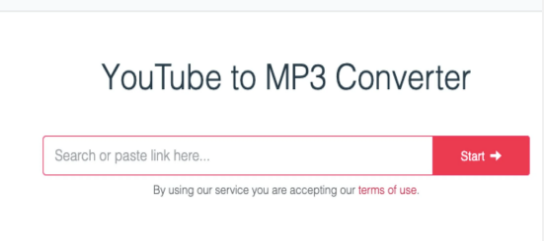
A YouTube converter is a software tool that converts YouTube videos into different file formats. It can be used to extract the audio from a video, convert a video into a different resolution, or convert a video into a format that is compatible with a specific device. The YouTube converter can be used to convert any YouTube video to MP3, MP4, AVI, FLV, MOV, WMV, and many other formats.
Why Use a YouTube Converter?
There are many reasons why you may want to use a YouTube Video converter. For instance, you may want to save a video for offline viewing or share it with someone who does not have internet access. You may also want to extract the audio from a video to use it as a ringtone or in a music video. Additionally, you may want to convert a video to a format that is compatible with your device, such as an iPhone or an Android smartphone.
How to Use a YouTube Converter?
Using a YouTube converter is easy. Here are the steps you need to follow:
Step 1: Copy the URL of the YouTube Video
To convert a YouTube video, you first need to copy the URL of the video. You can do this by going to YouTube and finding the video you want to convert. Once you have found the video, click on the share button, and then copy the video URL.
Step 2: Choose the Output Format
Once you have copied the URL of the video, go to a YouTube Video converter website or download and install a YouTube converter software. Choose the output format you want the video to be converted to. Most YouTube Video converters offer a variety of output formats, including MP3, MP4, AVI, and WMV.
Step 3: Paste the Video URL
Paste the video URL into the YouTube converter website or software. Make sure you have selected the correct output format.
Step 4: Convert the Video
Click on the convert button to start the conversion process. The time it takes to convert the video will depend on the length of the video and the speed of your internet connection.
Step 5: Download the Converted Video
Once the video has been converted, you can download it to your device. Save the video to a location where you can easily find it, such as your desktop or downloads folder.
Best YouTube Converters

There are many YouTube converters available online, each with its own features and capabilities. Here are some of the best YouTube converters you can use:
- 4K Video Downloader
- Freemake Video Converter
- Any Video Converter
- aTube Catcher
- ClipGrab
Factors to Consider When Choosing a YouTube Video Converter
When choosing a YouTube converter, there are several factors you should consider:
- Compatibility: The YouTube converter should be compatible with your device and the format you want to convert the video too.
- Speed: The converter should be fast and efficient, especially if you are converting large files.
- Ease of Use: The converter should be easy to use, even for those who are not tech-savvy.
- Safety: The converter should be safe and not contain any malware or viruses.
- Cost: Some YouTube converters are free, while others require a fee to use. Consider your budget and the features you need before choosing a YouTube Video converter.
Tips for Using a YouTube Video Converter
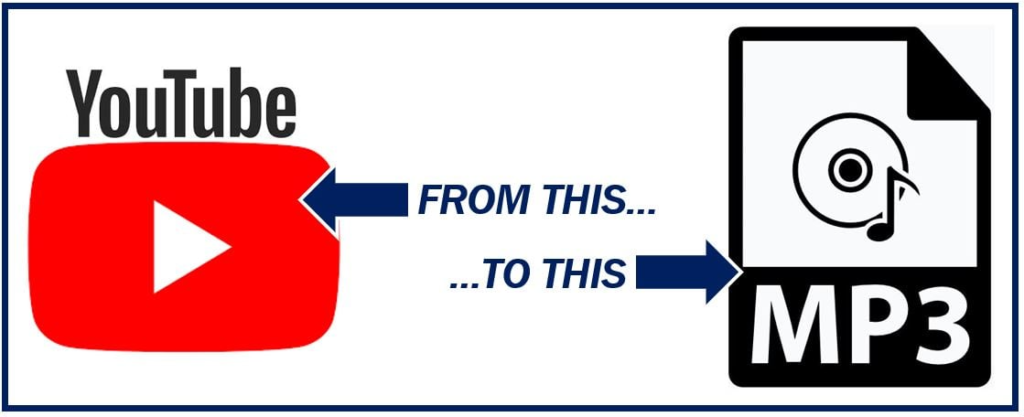
Using a YouTube Video converter is easy, but there are some tips you should keep in mind to ensure a smooth and successful conversion:
Choose the right output format: Make sure you choose the correct output format for your device to ensure the video plays smoothly.
Use a reliable converter: Choose a YouTube Video converter that is reliable and safe. Read reviews and do some research before using a converter to ensure it doesn’t contain any malware or viruses.
Check the video quality: Before downloading the converted video, check the quality of the video. Some converters may reduce the quality of the video during the conversion process.
Check the file size: Large files can take a long time to download, so check the file size of the converted video before downloading it.
Be mindful of copyright: Downloading copyrighted content without permission is illegal. Make sure you have the right to download and convert the video before doing so.
Conclusion
In conclusion, a YouTube converter is a useful tool for anyone who wants to play YouTube videos on any device. With a YouTube converter, you can convert videos to different file formats and resolutions, extract audio, and download videos for offline viewing. When choosing a YouTube Video converter, consider factors such as compatibility, speed, ease of use, safety, and cost. By following the tips outlined in this guide, you can convert YouTube videos safely and easily.