Samsung Smart TV is one of the most popular smart TVs available in the market. It comes packed with several features and provides excellent entertainment experience to the users. However, like any other electronic device, Samsung Smart TV also faces some issues that can cause inconvenience to the users. In this article, we will discuss some common Samsung Smart TV problems and how to fix them.
Table of Contents
Common Samsung Smart TV Problems

Here are some common problems that users face with their Samsung Smart TV:
- The TV is not turning on
- The TV is not connecting to the internet
- The sound is not working
- The picture is blurry
- The TV is freezing or crashing
- The remote is not working
- The apps are not working
Samsung Smart TV not turning on

One of the most common problems that users face with their Samsung Smart TV is that it needs to turn on. This issue can occur due to several reasons, including a faulty power source or a damaged power cord. To fix this issue, try the following steps:
- Check the power source and make sure it’s working properly.
- Check the power cord and make sure it’s not damaged.
- Unplug the TV from the power source and wait for a few minutes before plugging it back in.
Samsung Smart TV not connecting to the Internet

Another common problem that users face with their Samsung Smart TV is that it doesn’t connect to the Internet. This issue can occur due to several reasons, including a weak Wi-Fi signal or incorrect network settings. To fix this issue, try the following steps:
- Make sure your Wi-Fi signal is strong enough to connect to the TV.
- Check your network settings and make sure they are correct.
- Restart your router and modem and try connecting the TV again.
The sound not working on Samsung Smart TV
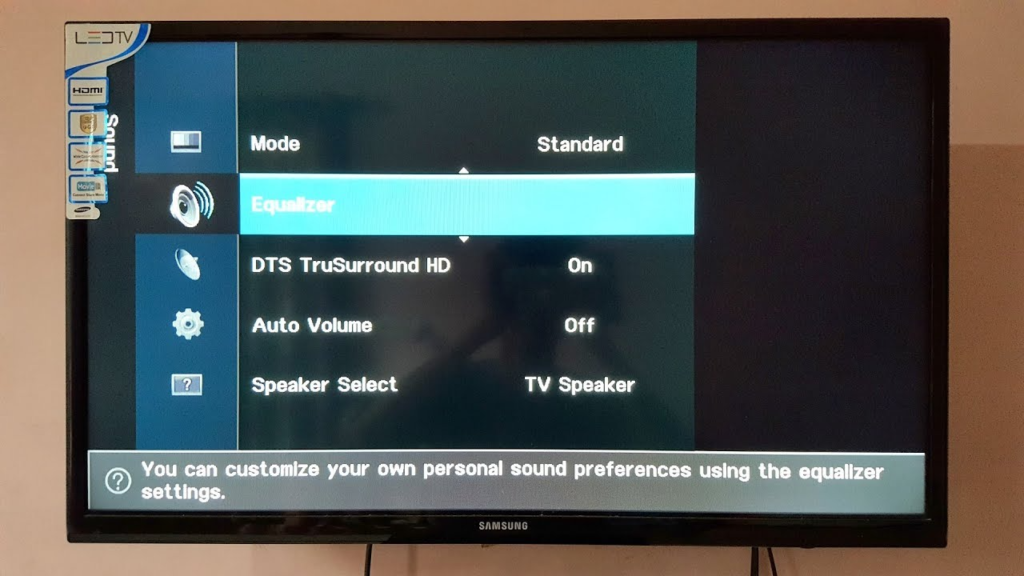
If you are not getting any sound from your Samsung Smart TV, it can be due to several reasons, including incorrect audio settings or faulty speakers. To fix this issue, try the following steps:
- Check the audio settings on your TV and make sure they are correct.
- Check the speaker settings and make sure they are not muted or set to a low volume.
- If the speakers are faulty, contact Samsung customer support to get them repaired or replaced.
Samsung Smart TV picture is blurry
If the picture on your Samsung Smart TV is blurry, it can be due to several reasons, including incorrect picture settings or a faulty TV screen. To fix this issue, try the following steps:
- Check the picture settings on your TV and make sure they are correct.
- Adjust the sharpness and contrast settings to improve the picture quality.
- If the TV screen is faulty, contact Samsung customer support to get it repaired or replaced.
Samsung Smart TV freezing or crashing
If your Samsung Smart TV is freezing or crashing, it can be due to several reasons, including outdated software or a faulty TV processor. To fix this issue, try the following steps:
- Update your TV software to the latest version.
- Check if there are any updates available for the apps installed on your TV.
- If the TV processor is faulty, contact Samsung customer support to get it repaired or replaced.
Samsung Smart TV remote not working
If your Samsung Smart TV remote is not working, it can be due to several reasons, including dead batteries or faulty remote control. To fix this issue, try the following steps:
- Replace the batteries in the remote.
- Check if the remote is paired with the TV.
- If the remote is faulty, contact Samsung customer support to get
- it repaired or replaced.
Samsung Smart TV apps not working
If the apps on your Samsung Smart TV are not working, it can be due to several reasons, including outdated apps or network issues. To fix this issue, try the following steps:
- Check if there are any updates available for the apps installed on your TV.
- Restart your TV and try launching the app again.
- Check your network connection and make sure it’s working properly.
How to Fix Samsung Smart TV Problems
Now that we have discussed some common problems that users face with their Samsung Smart TV, let’s look at how to fix these issues in detail.
Check the Power Source
If your Samsung Smart TV is not turning on, you first need to check the power source. Ensure the power outlet is working properly and the power cord is not damaged. If the power source is fine, unplug the TV from the power outlet, wait for a few minutes, and plug it back in.
Check the Network Connection
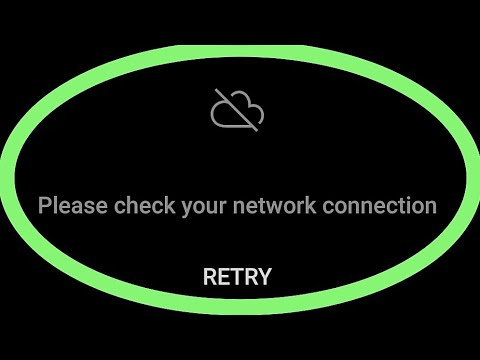
If your Samsung Smart TV is not connecting to the internet, make sure your Wi-Fi signal is strong enough to connect to the TV. Check your network settings and make sure they are correct. Restart your router and modem and try connecting the TV again.
Check the Audio Settings
If you are not getting any sound from your Samsung Smart TV, check the audio settings on your TV and make sure they are correct. Check the speaker settings and make sure they are not muted or set to a low volume. If the speakers are faulty, contact Samsung customer support to get them repaired or replaced.
Adjust the Picture Settings
If the picture on your Samsung Smart TV is blurry, adjust the picture settings on your TV and make sure they are correct. Adjust the sharpness and contrast settings to improve the picture quality. If the TV screen is faulty, contact Samsung customer support to get it repaired or replaced.
Update the TV Software
If your Samsung-Smart TV is freezing or crashing, update your TV software to the latest version. Check if there are any updates available for the apps installed on your TV. If the TV processor is faulty, contact Samsung customer support to get it repaired or replaced.
Replace the Remote Batteries
If your Samsung Smart-TV remote is not working, replace the batteries in the remote. Check if the remote is paired with the TV. If the remote is faulty, contact Samsung customer support to get it repaired or replaced.
Check the App Updates
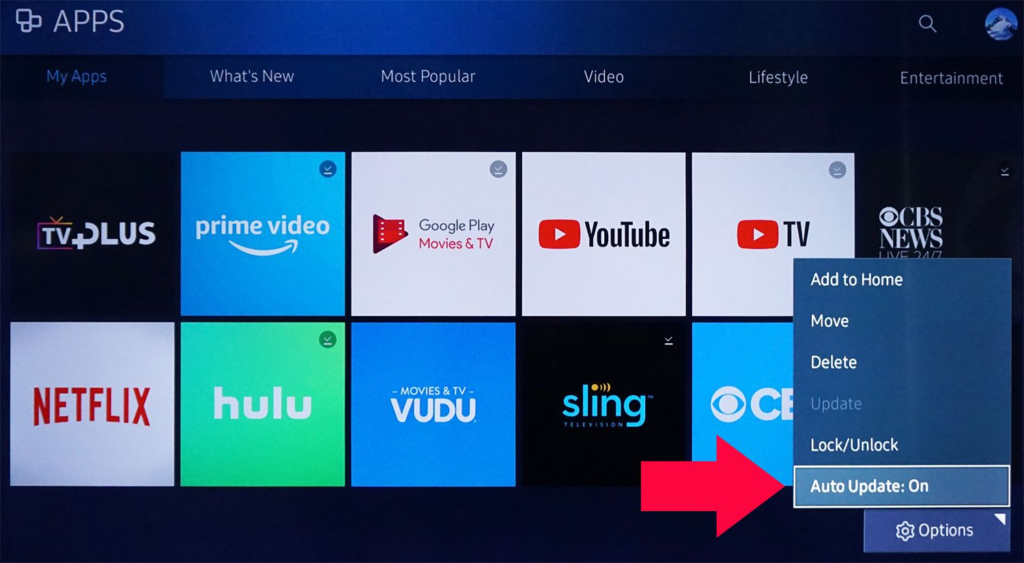
If the apps on your Samsung Smart TV are not working, check if there are any updates available for the apps installed on your TV. Restart your TV and try launching the app again. Check your network connection and make sure it’s working properly.
Conclusion
In conclusion, Samsung Smart-TV is an excellent device that provides an excellent entertainment experience to the users. However, like any other electronic device, it faces some issues that can cause inconvenience to the users. We hope this article has provided you with some common Samsung Smart TV problems and how to fix them. By following the tips and steps mentioned in this article, you can easily troubleshoot the issues and enjoy uninterrupted entertainment on your Samsung Smart TV.
Learn about: Unlock the Power of Precision with Corsair Keyboards: Elevate Your Gaming Experience Today